TiVo is
Say bye-bye to the printed guide
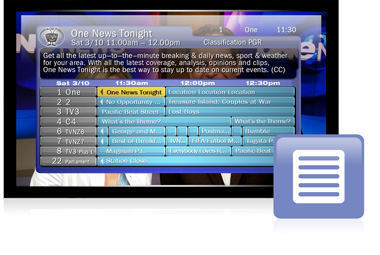
The on-screen TV guide lets me see what's on TV right now and get to what I want faster...
What is the 14-Day On-Screen Guide?
Now you don't have to buy the newspaper just to see what's on TV! With the push of a button, your TiVo® media device displays up to 14 days of TV programming for most Freeview|HD® channels.
How can I view the guide?
When you connect your TiVo media device to your home broadband service, simply pressing the GUIDE button on the TiVo remote puts a TV Guide at your fingertips. You simply select the show you want to watch and the TiVo service tunes to that channel automatically.
Can I use the On-Screen Guide to record TV?
Since the guide shows 14 days of programming, you can select one, two or more shows to record later – tonight, tomorrow or even next week! Just highlight the show, press the RECORD button, and your TiVo media device takes care of the rest. Recording TV couldn't be simpler!
Why do I need a home broadband connection to use the guide?
Your TiVo media device uses broadband to download the guide information. So each day the listings are refreshed with the next 14 days of TV programming.
Programme guide data not available for Radio NZ.
