Accessories
TiVo gives you more space
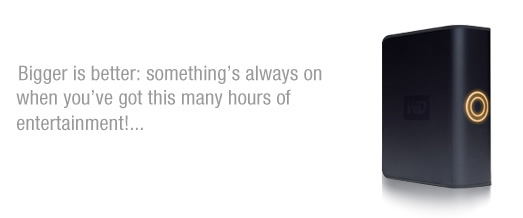
Everyone deserves room to grow! When you’re looking to record all the programming you love, TiVo® is there to give you the space you need.
How do I increase the recording capacity of my TiVo?
The 1TB TiVo Expander Drive by Western Digital adds a whopping 1TB of recording capacity to your TiVo media device, so you can record six times as much as you can with the TiVo unit alone. The 1TB TiVo Expander Drive increases your recording capacity by up to 400 hours for HD programming and up to 800 hours for SD*, meaning you’ll always have something good to watch.
How do I set up the 1TB TiVo Expander Drive?
Setting up the 1TB TiVo Expander Drive to work with your TiVo media device couldn’t be simpler. Just follow the steps below:
- Unplug your TiVo media device from the main power.
- Connect the My DVR Expander to the main power and to your TiVo with the supplied cables.
- Turn on the My DVR Expander, then wait for 20 seconds and plug in and power up your TiVo media device.
- Follow the on-screen setup guide.
The 1TB TiVo Expander Drive is available to purchase online.
NOTE: Only the official 1TB My DVR TiVo Expander Drive by Western Digital works with your TiVo media device.
* Total recording capacity is dependent on station broadcast formats recorded.


